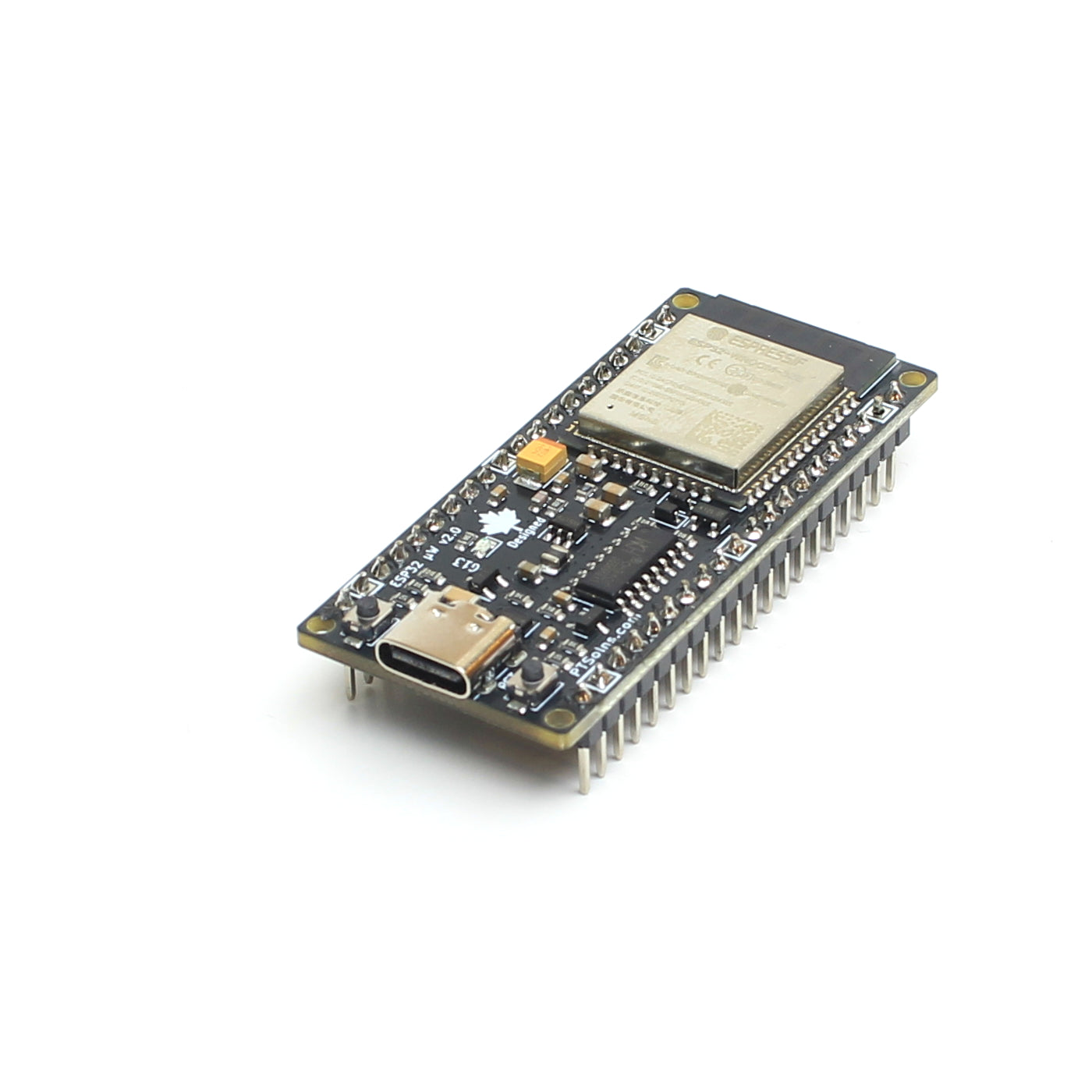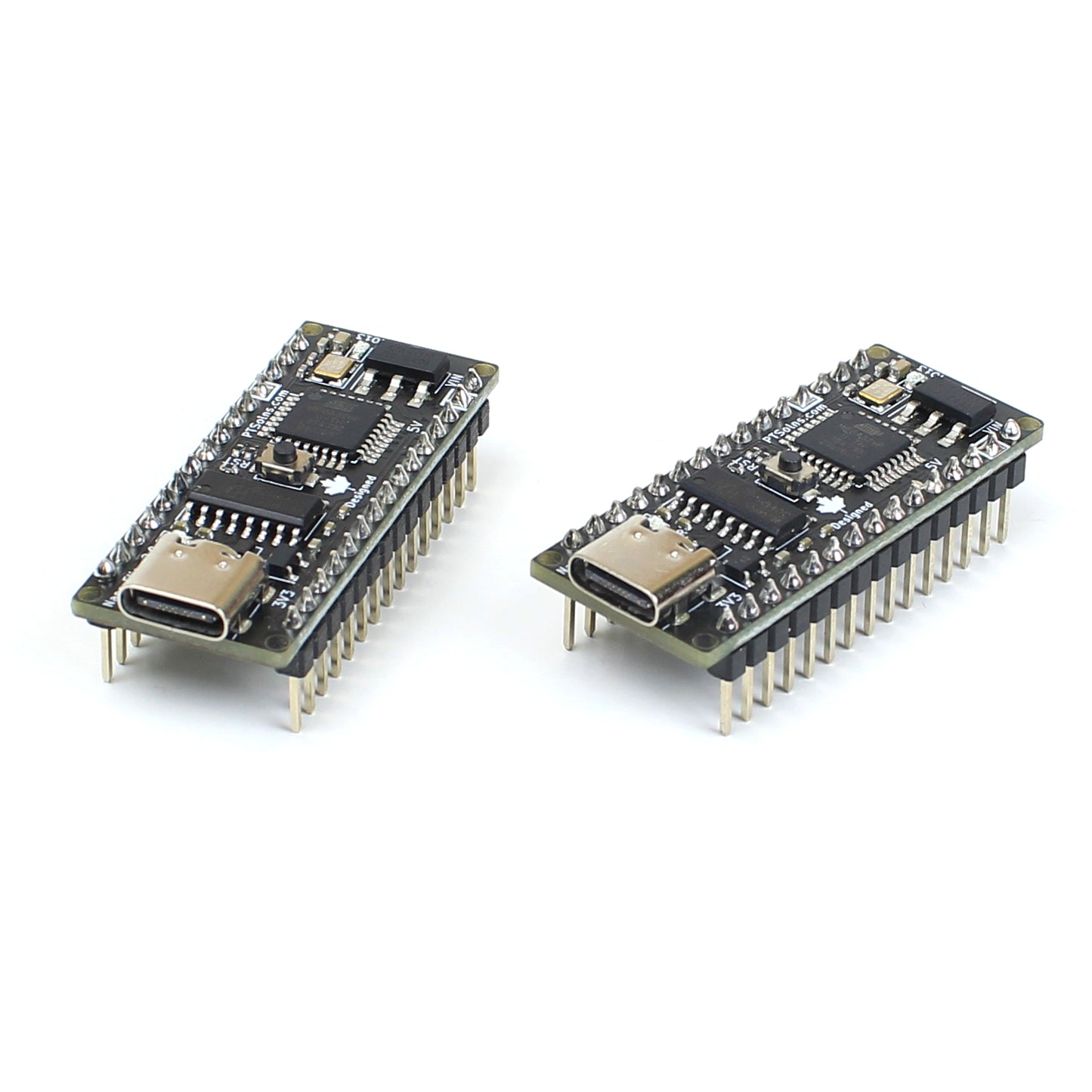

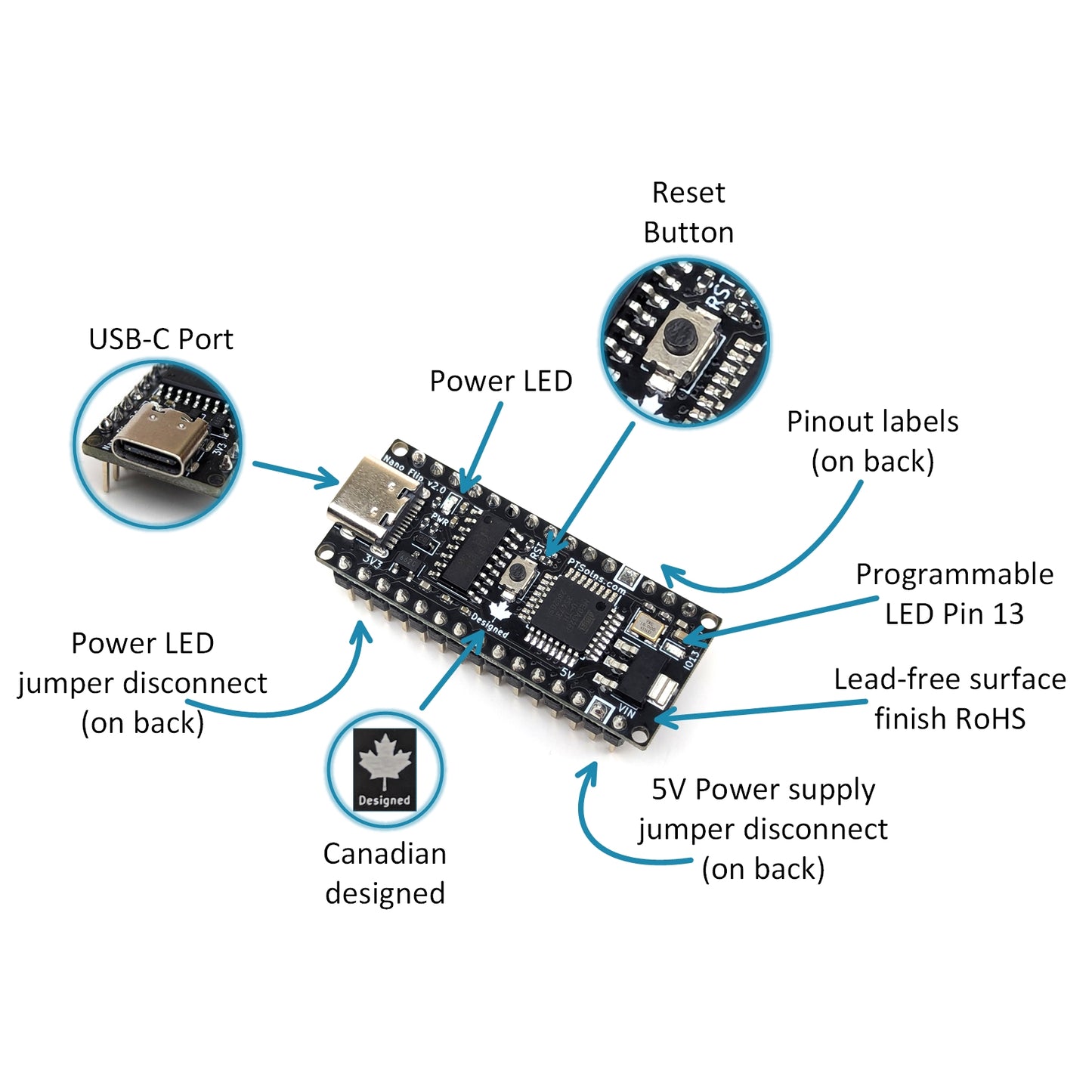
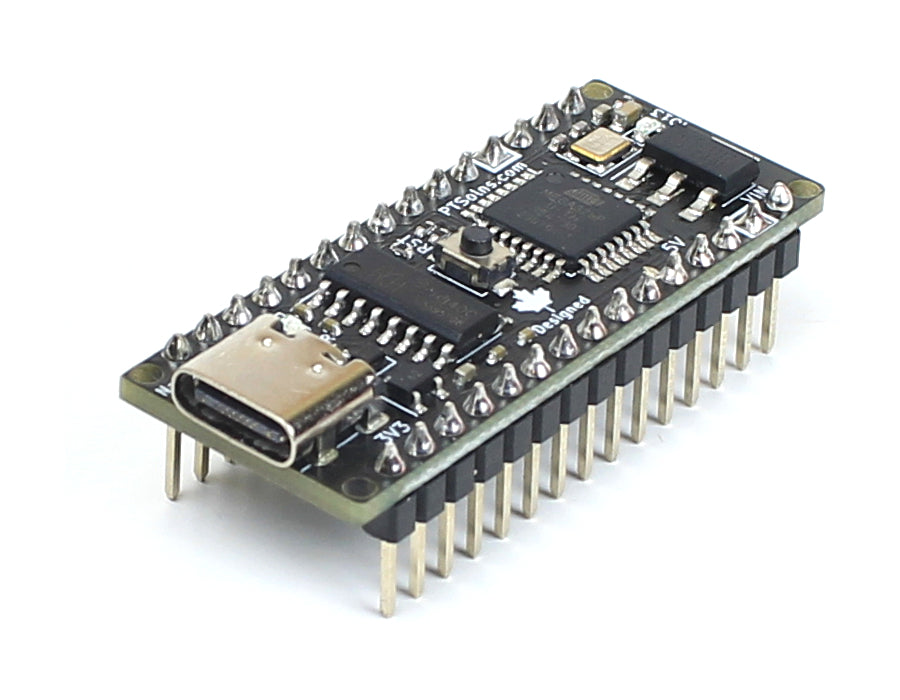
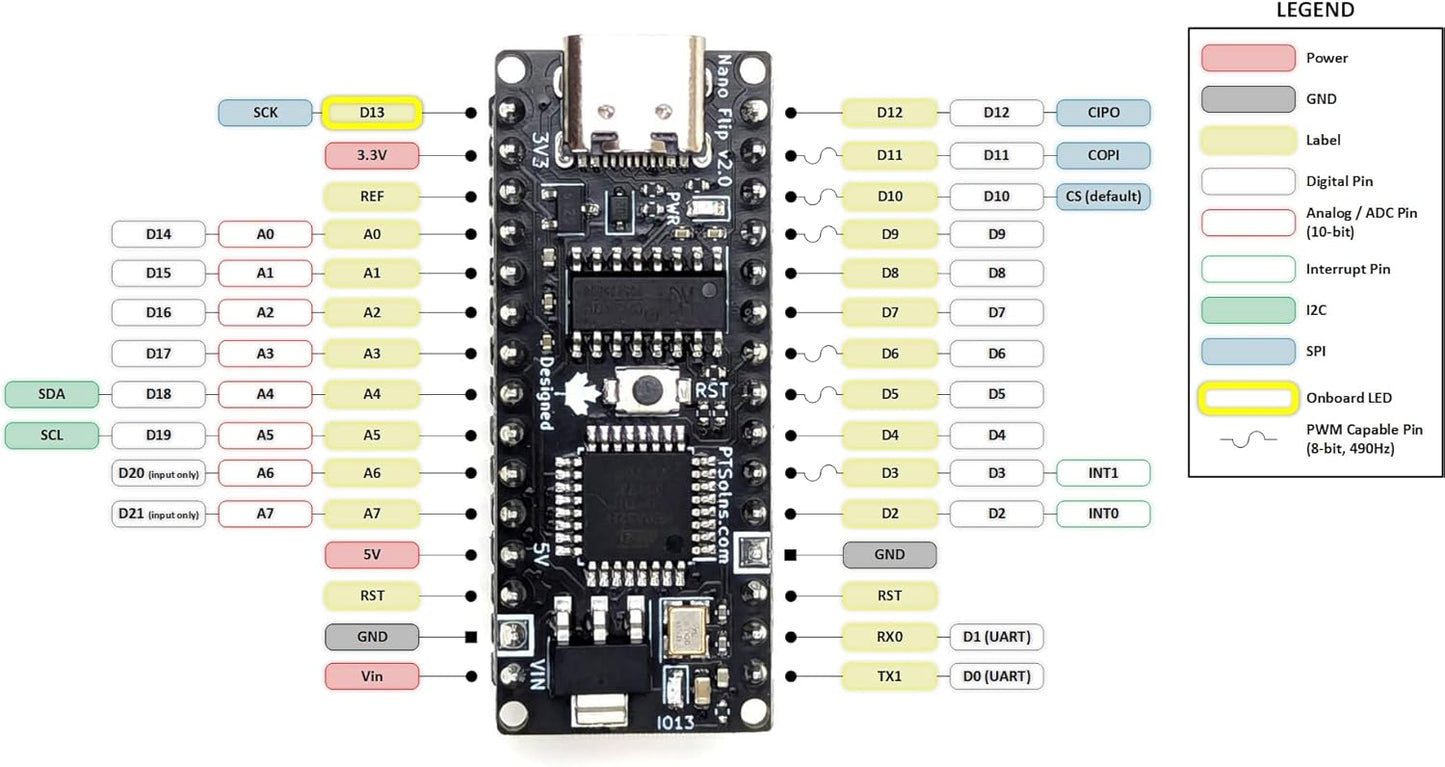
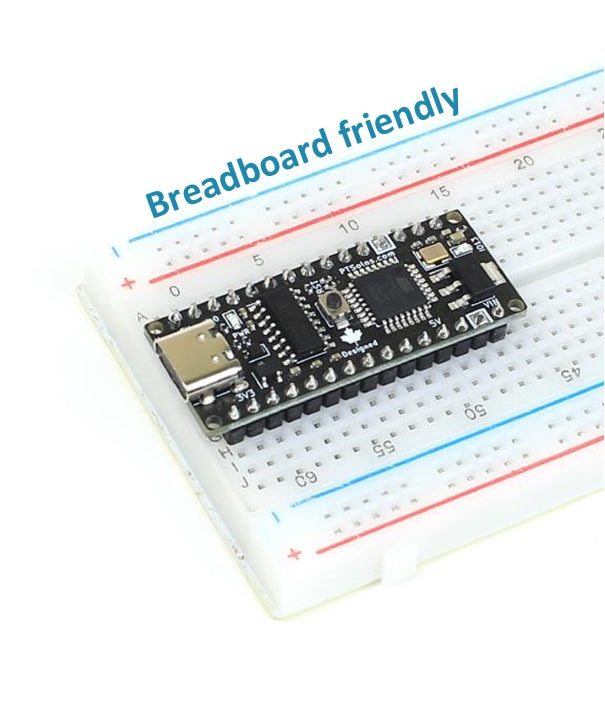
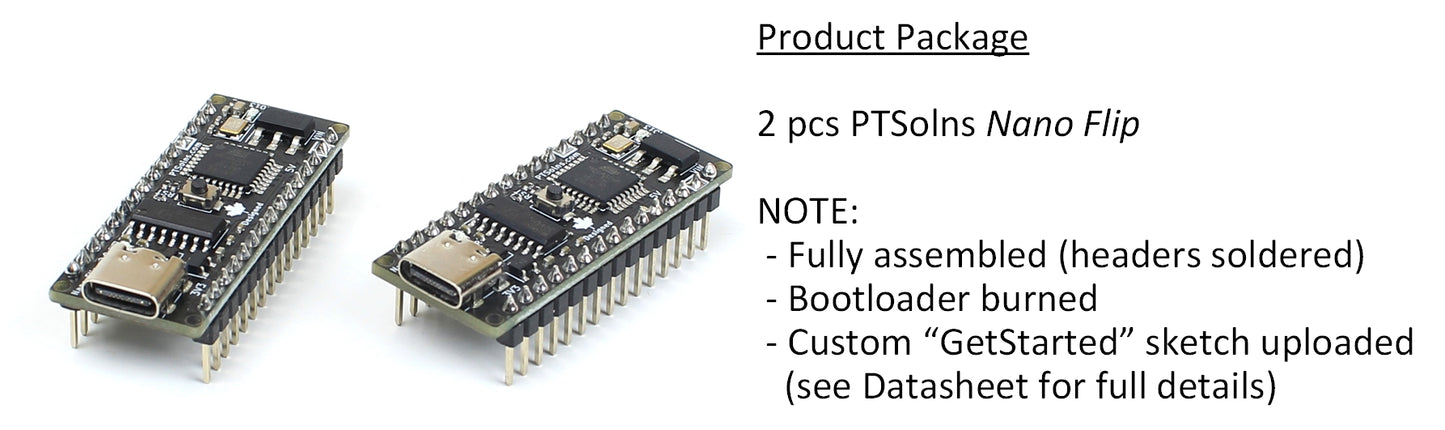
Product Description

A Classic, Reimagined: The Nano Flip
The PTSolns Nano Flip is the modern twist on the classic Nano microcontroller. The popular ATmega328P microcontroller is embedded on the Nano Flip, providing all the features users come to expect. A large online community, tutorials, and support makes the Nano Flip a great choice in educational, hobby and professional settings for any project from getting started in the world of microcontrollers to rapid prototyping, and everything in between.
Users can program, as well as power, the Nano Flip via the industry standard USB-C Port. Alternative power options are also available. The small board footprint makes the Nano Flip a very useful board for anyone working with a standard-pitched breadboard or prototyping boards. When plugged into a breadboard, the board only takes up five rows, leaving another five available. This makes rapid prototyping and breadboard experimentation convenient and efficient.
Onboard the Nano Flip is a reset (RST) button, a power (PWR) LED, and a programmable (IO13) LED. The PWR LED can be disconnected by cutting a jumper pad on the back of the board. A secondary jumper pad on the back of the board allows the user to completely disconnect the 5V power management circuitry from the rest of the onboard components. This gives a lot of flexibility to the user, such as for example the Nano Flip can be used as a 5V power supply.
The Nano Flip comes ready-to-use out-of-the-box. Male headers are assembled onto the board and bootloader is burned. Furthermore, a custom sketch is uploaded to the board. This sketch allows the user to immediately start experimenting with the Nano Flip without any initial software installations. This “GetStarted” sketch is outlined in detail in the User Manual (on this product page).
The Nano Flip is compatible with a range of products such as the PTSolns NTEA-Series, the PTSolns Proto-N2RF, and others.
All Nano Flip boards are individually inspected and marked with a quality control sticker (either on the PCB, or on the packaging).
Features of the Nano Flip Microcontroller Development Board

- USB-C Port.
- Power (PWR) LED. Can be disconnected by cutting the jumper pad on the back.
- Reset (RST) Button.
- Pinout labels (on the back).
- Programmable LED Pin 13.
- Lead-free surface finish RoHS.
- 5V Power supply jumper disconnect (on the back).
- Canadian designed!
Breadboard Friendly

Pinout Diagram

Ready-to-use out-of-the-box ... Fully assembled, bootloader burned, and "GetStarted" sketch uploaded!

- Fully assembled (Image with the circled "1" above): The Nano Flip is fully assembled with male headers soldered in place. With the modern USB-C Port onboard, getting started is as easy as plugging it in.
- Experiment ready: The Nano Flip has bootloader burned, and our custom "GetStarted" sketch has been uploaded.
- Test 1: Onboard LED (Pin 13) Blink Unique Pattern. Observe a blinking pattern on the onboard LED.
- Test 2: Onboard LED (Pin 13) Blink Reset Pattern. Observe a different short blinking pattern upon pressing RST.
- Test 3: I2C Scanner (Image with the circled "3" above). Connect a peripheral via I2C and automatically scan its address. View the results in Serial Monitor on baud 9600 (See NOTE below).
- Test 4: Pin 9 Fade (Image with the circled "2" above). Connect an external LED and a resistor from Pin 9 to ground and observe the classic "Fade" example.
- Test 5: Analog A0 Read. Connect a wire to the A0 Pin and observe the readout on the Serial Monitor on baud 9600 (See NOTE below).
Technical Specifications
| Input voltage on USB-C | 5 V |
| Input voltage on Vin Pin | 7-12 V |
| Current draw on a GPIO | 20 mA |
| Max current draw on all GPIOs | 200 mA (IF OPERATING in “Stable” CONDITIONS. See Datasheet for important details.) |
| Max current draw on 3.3 V pin | 160 mA (IF OPERATING in “Stable” CONDITIONS. See Datasheet for important details). |
| Max current draw on 5 V pin | 800 mA (IF OPERATING in “Stable” CONDITIONS. See Datasheet for important details.) |
| Total External Current Draw | 800 mA (IF OPERATING in “Stable” CONDITIONS. See Datasheet for important details.) |
| Microcontroller | ATmega328P, AVR 8-bit CPU, Up to 20 MHz, Flash Memory: 32 KB, SRAM: 2 KB, EEPROM: 1 KB, Peripherals I/O Pins: 23, ADC Channels: 6 ,ADC Resolution: 10-bit, PWM Channels: 6, Timers: 3 (2x 8-bit, 1x 16-bit), USART: 1, SPI: 1, I2C: 1 |
| Length | 43.18 mm |
| Width | 17.78 mm |
| Weight | 6 g |
| Material | Lead free HASL-RoHS surface finish, FR-4 base |
| Mounting Holes | 4x each with 1.651 mm diameter, 15.24 mm by 40.64 mm spacing. |
| USB-C NOTE | Please use a USB-C cable that can support data transfer. Not all USB-C cables support data transfer, and can only power a device but not program it. |
Other Names
- Nano Flip
- PTS-00196-001
- PTS-00196-101
- PTS-00196-201