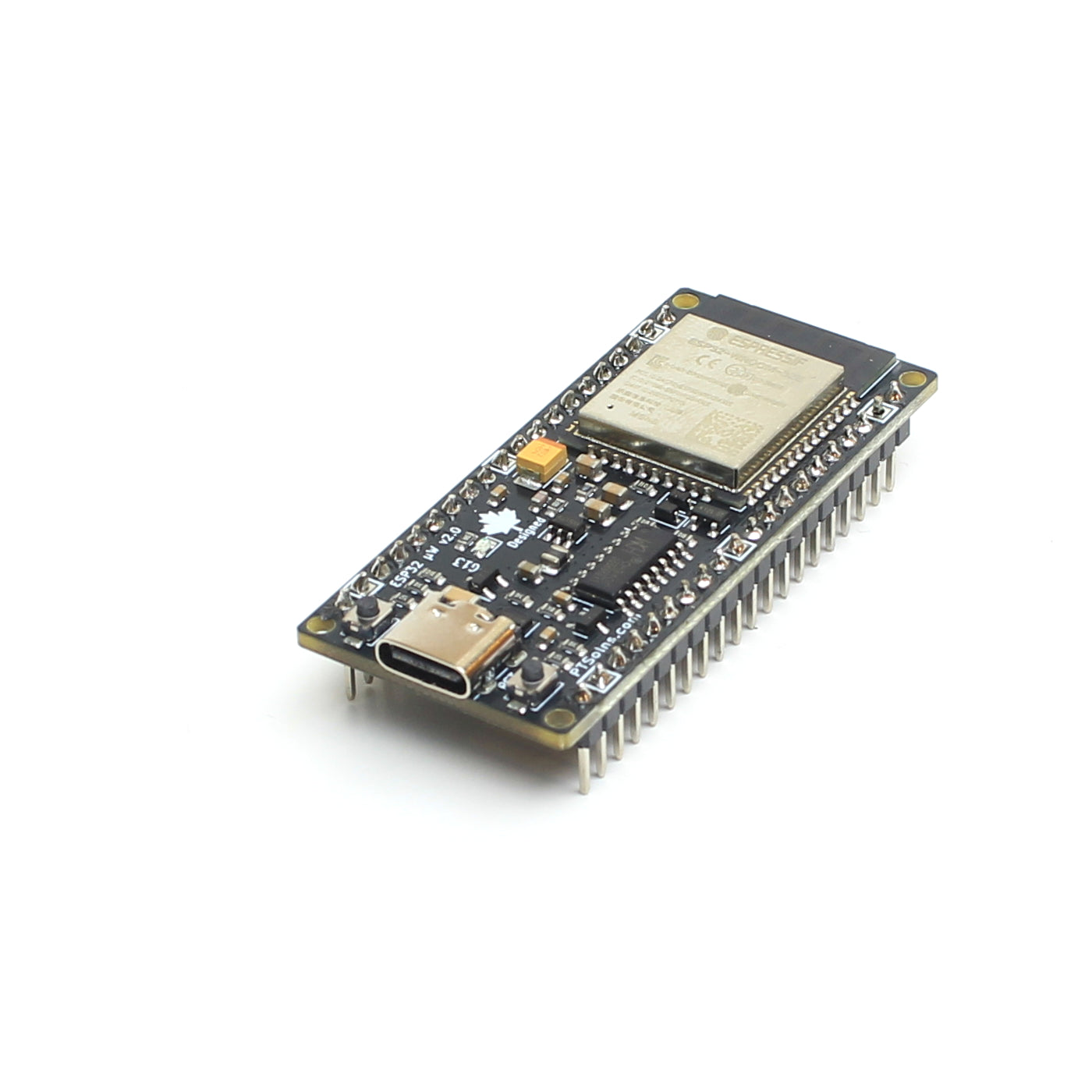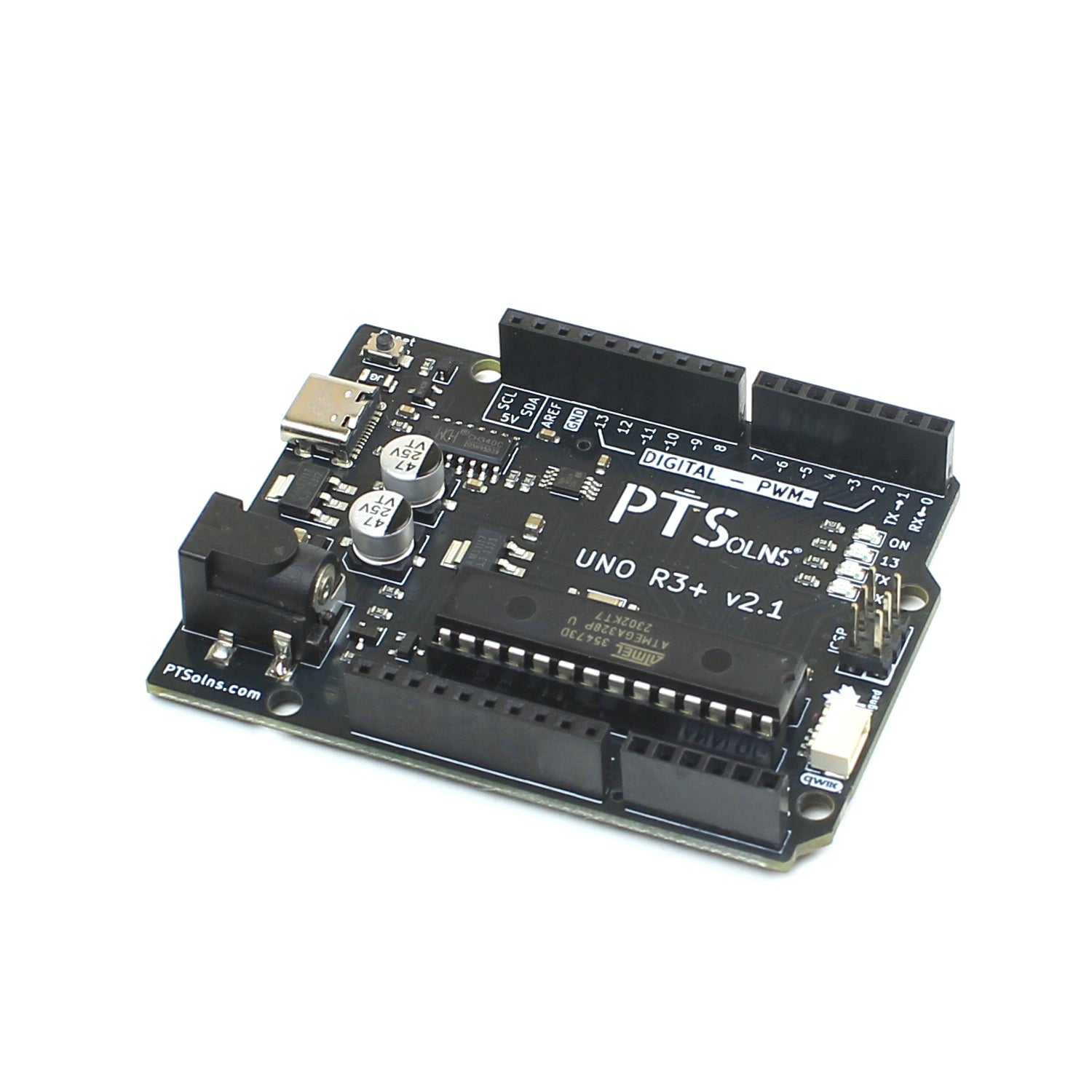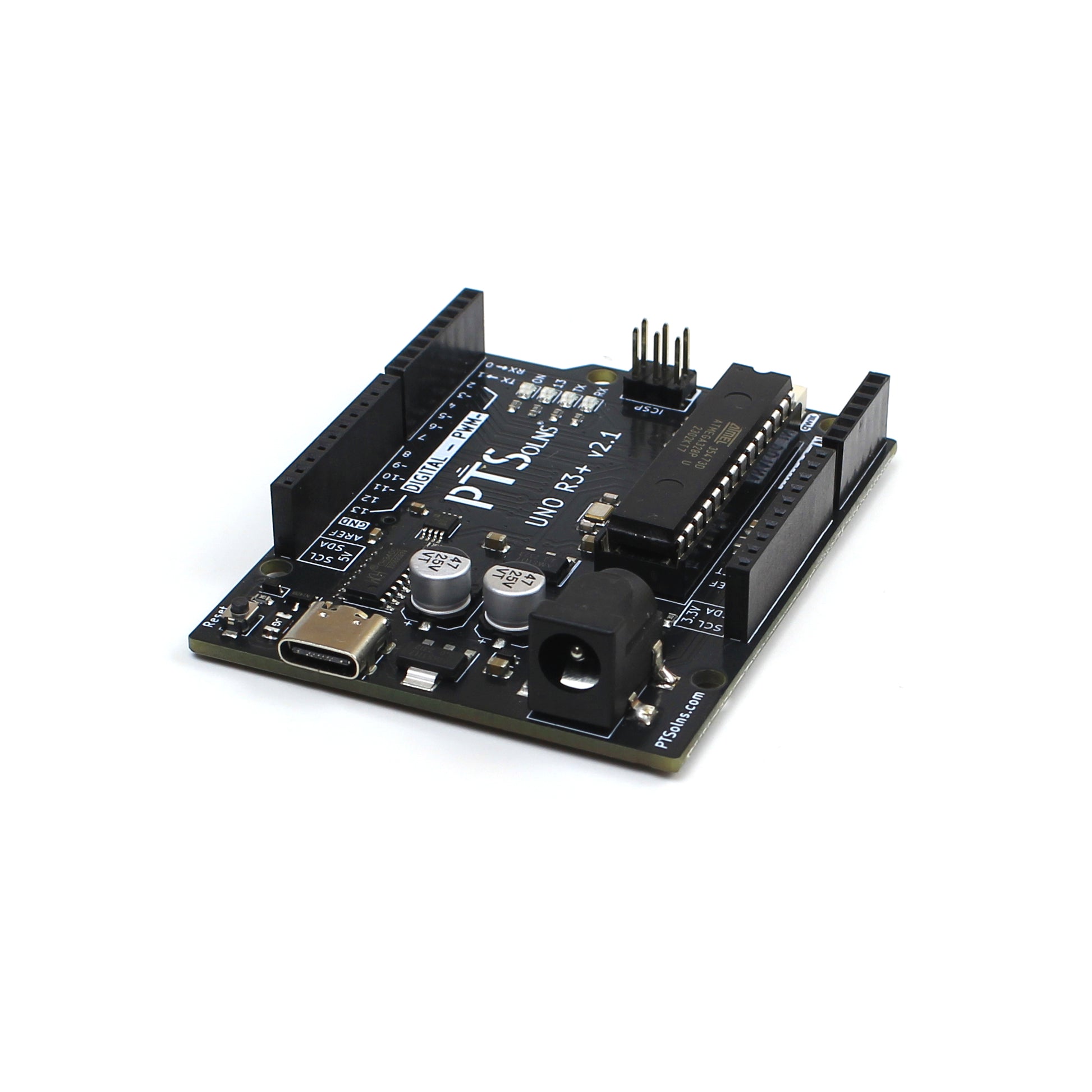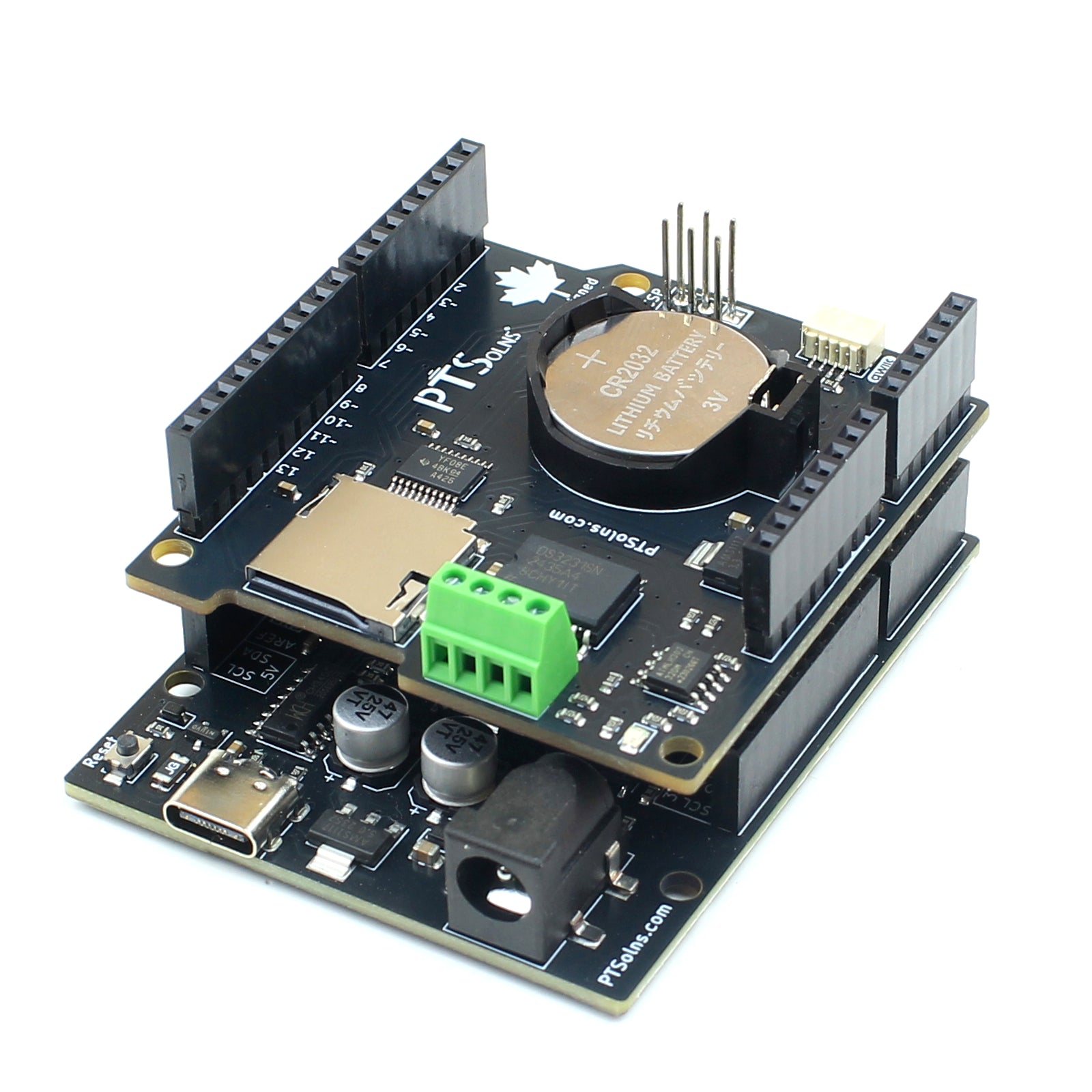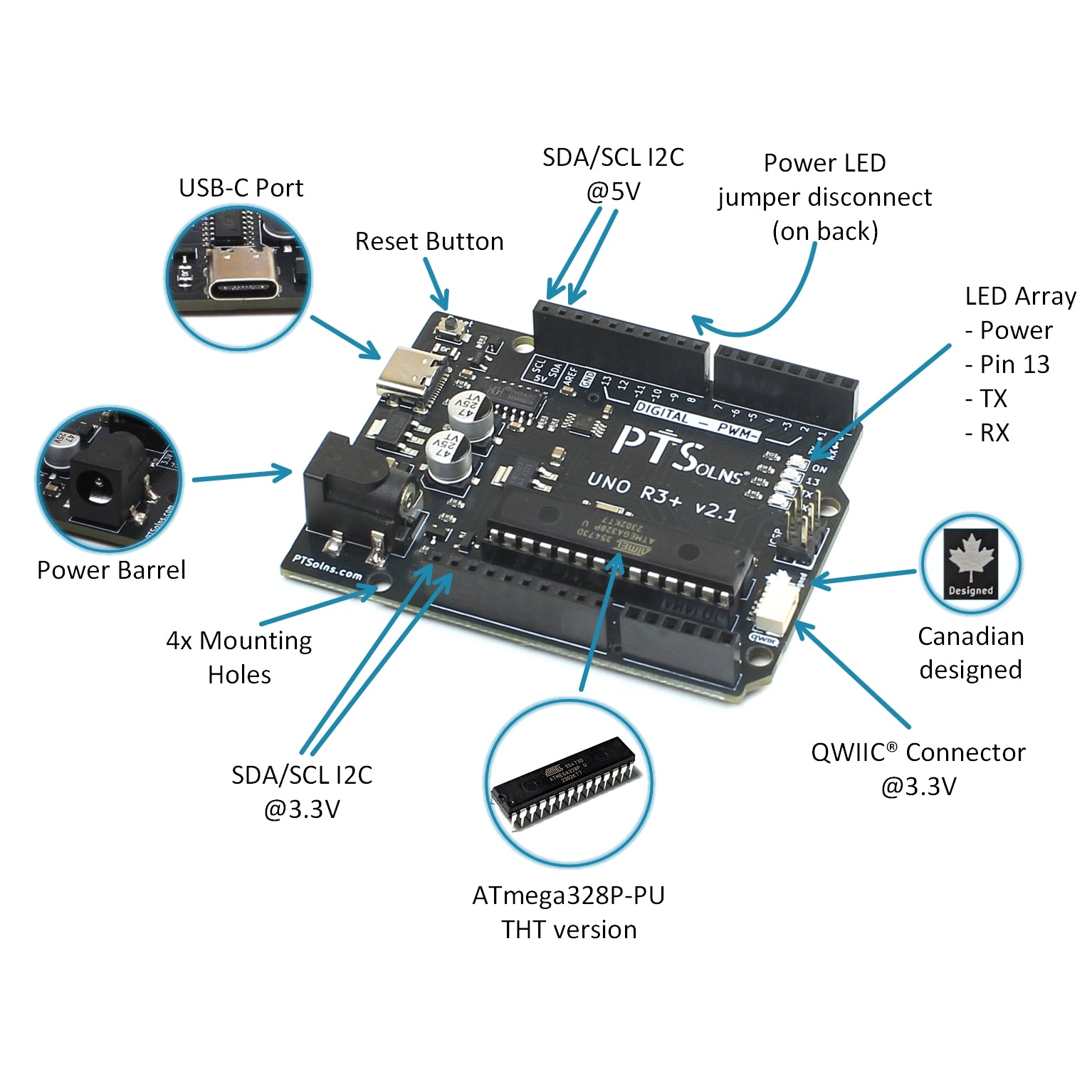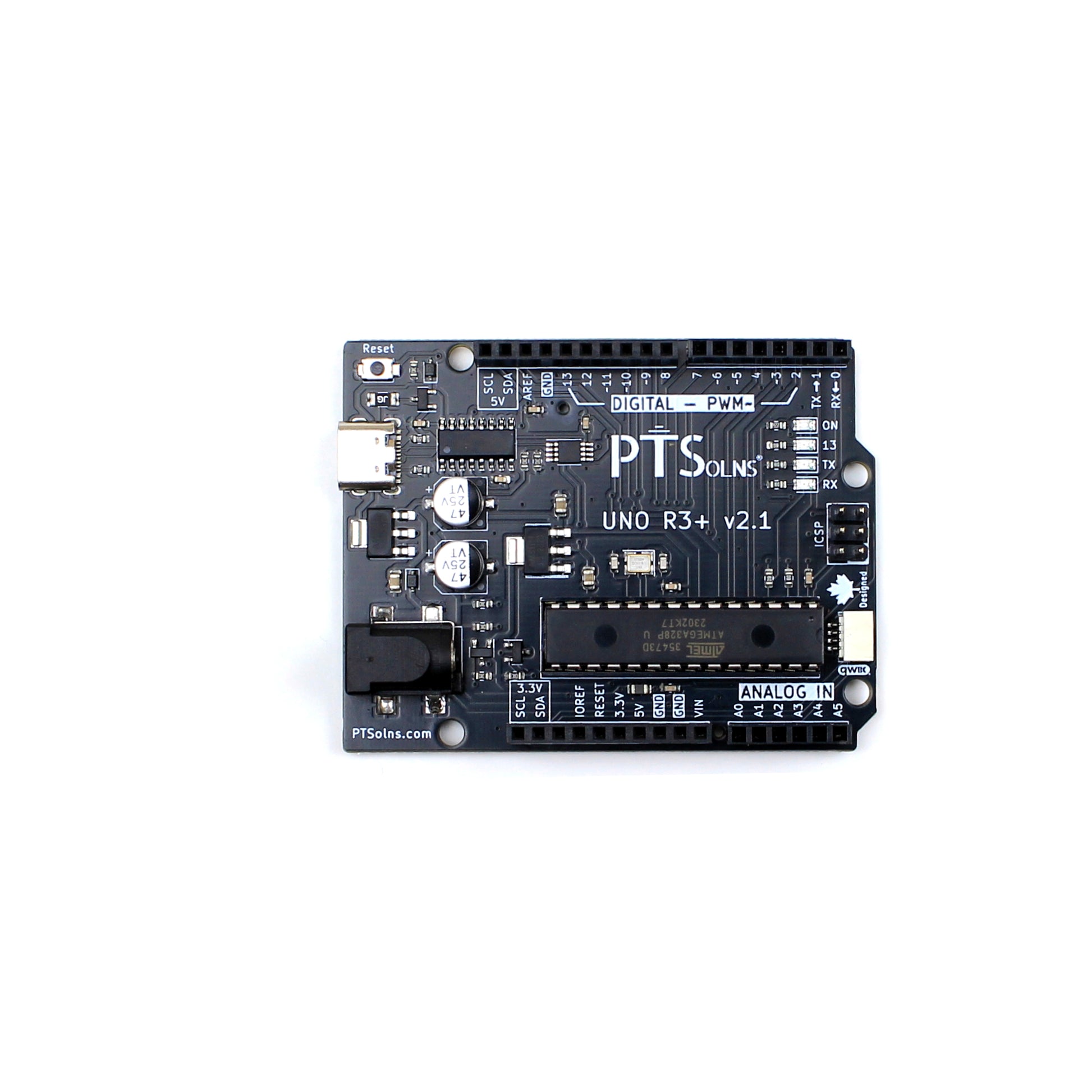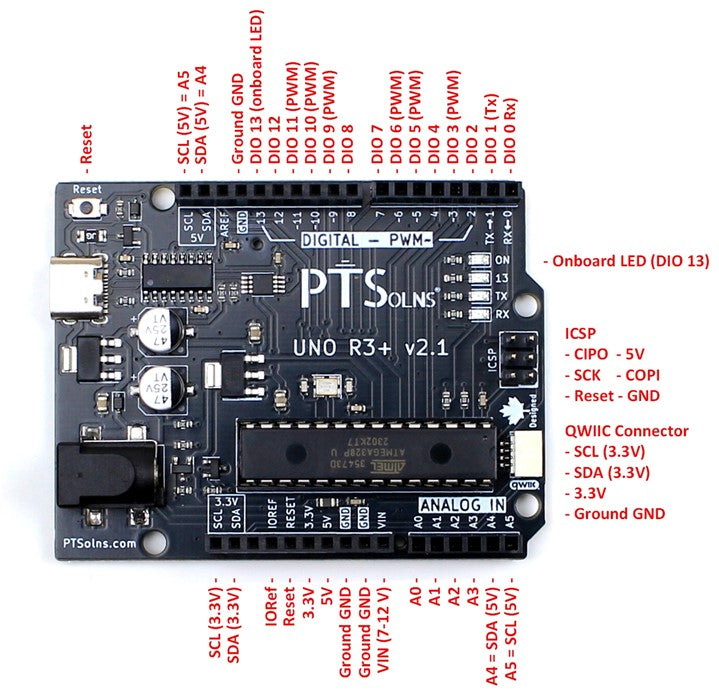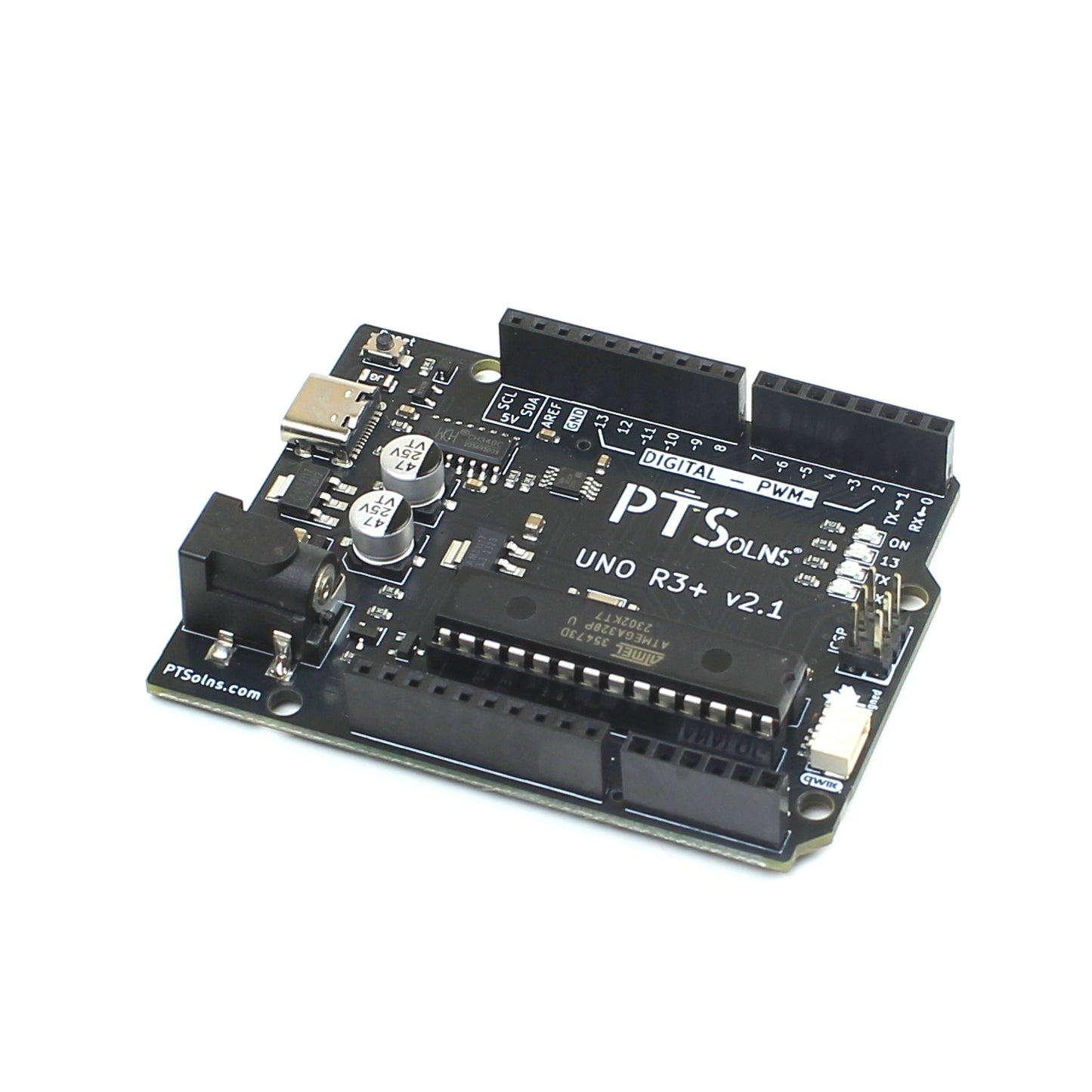
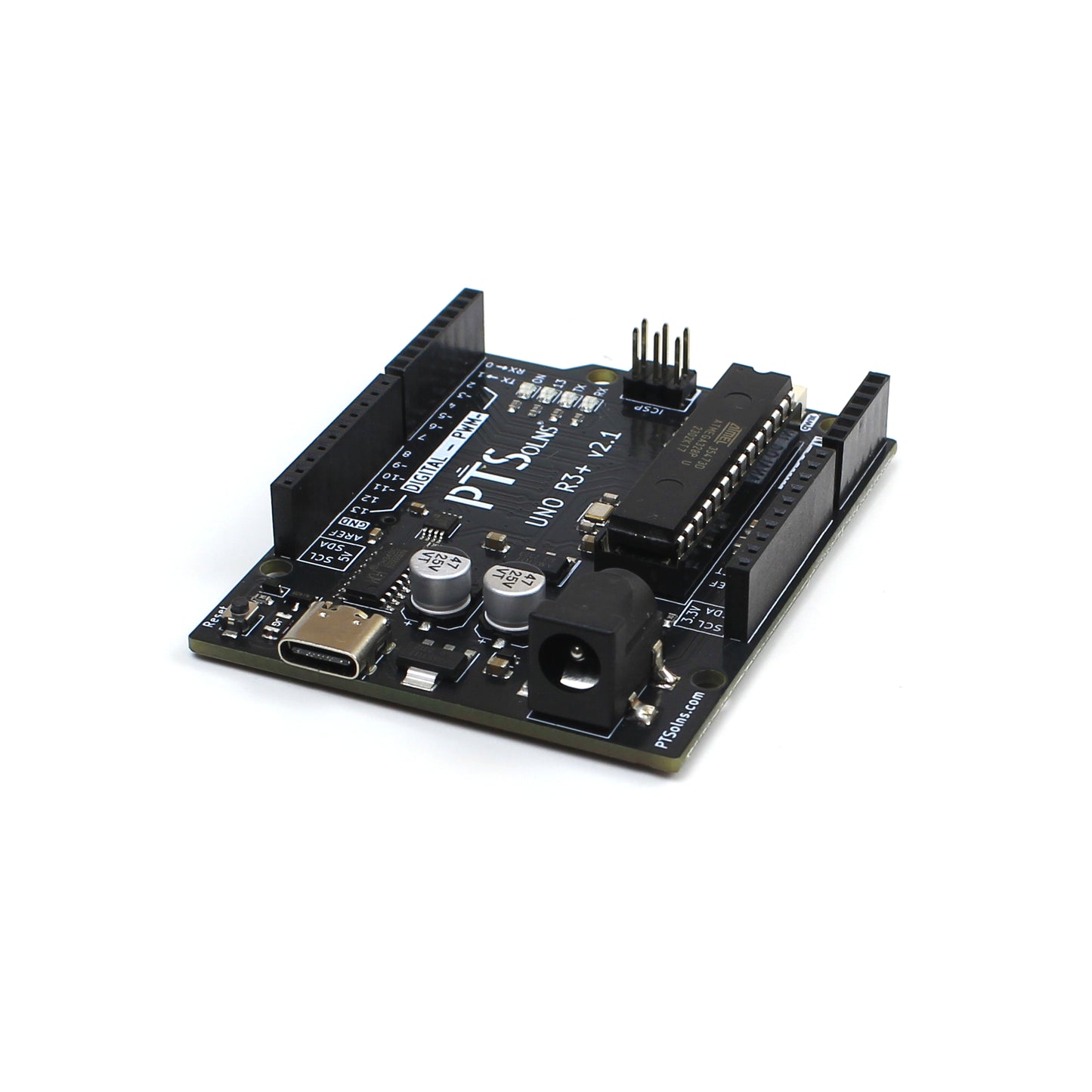
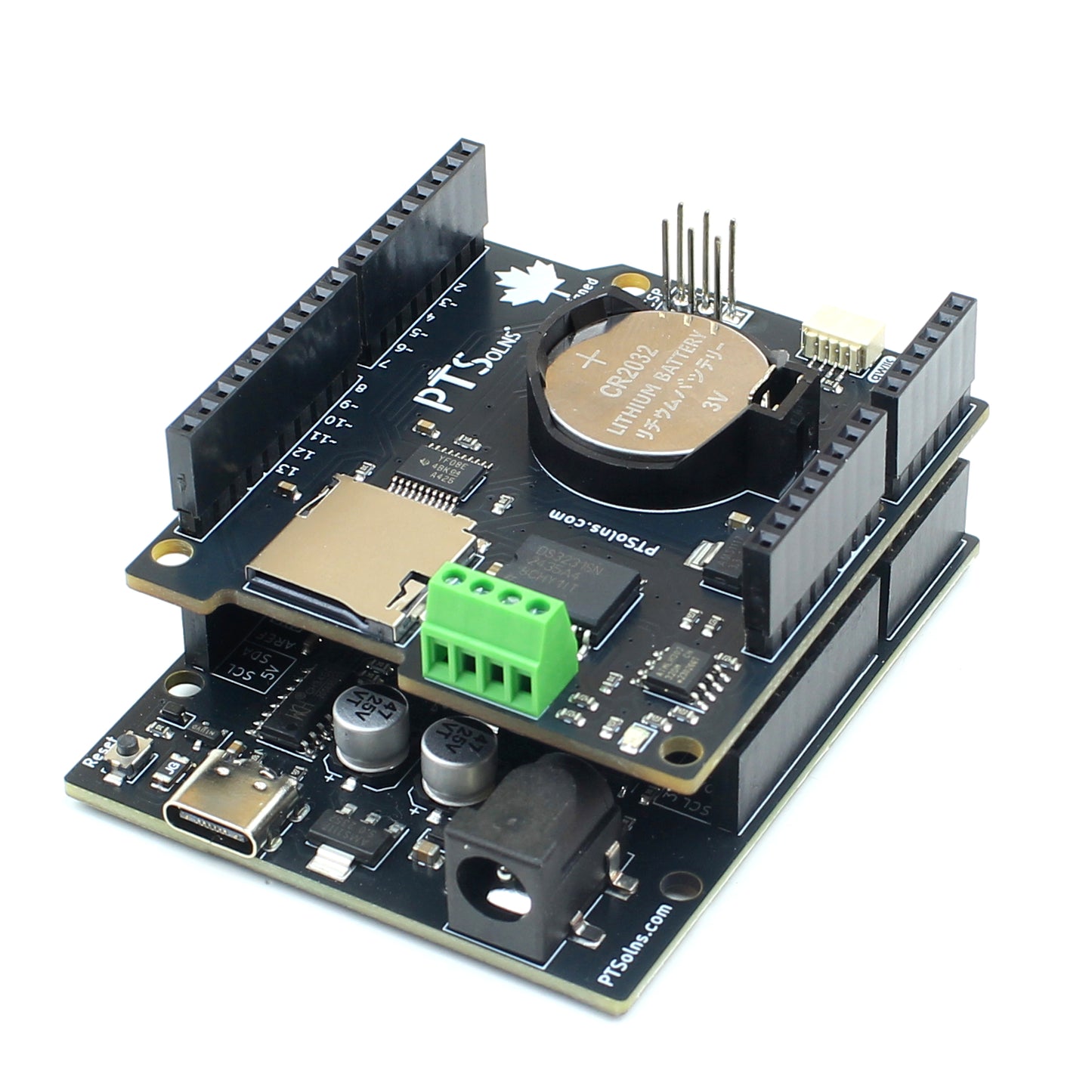
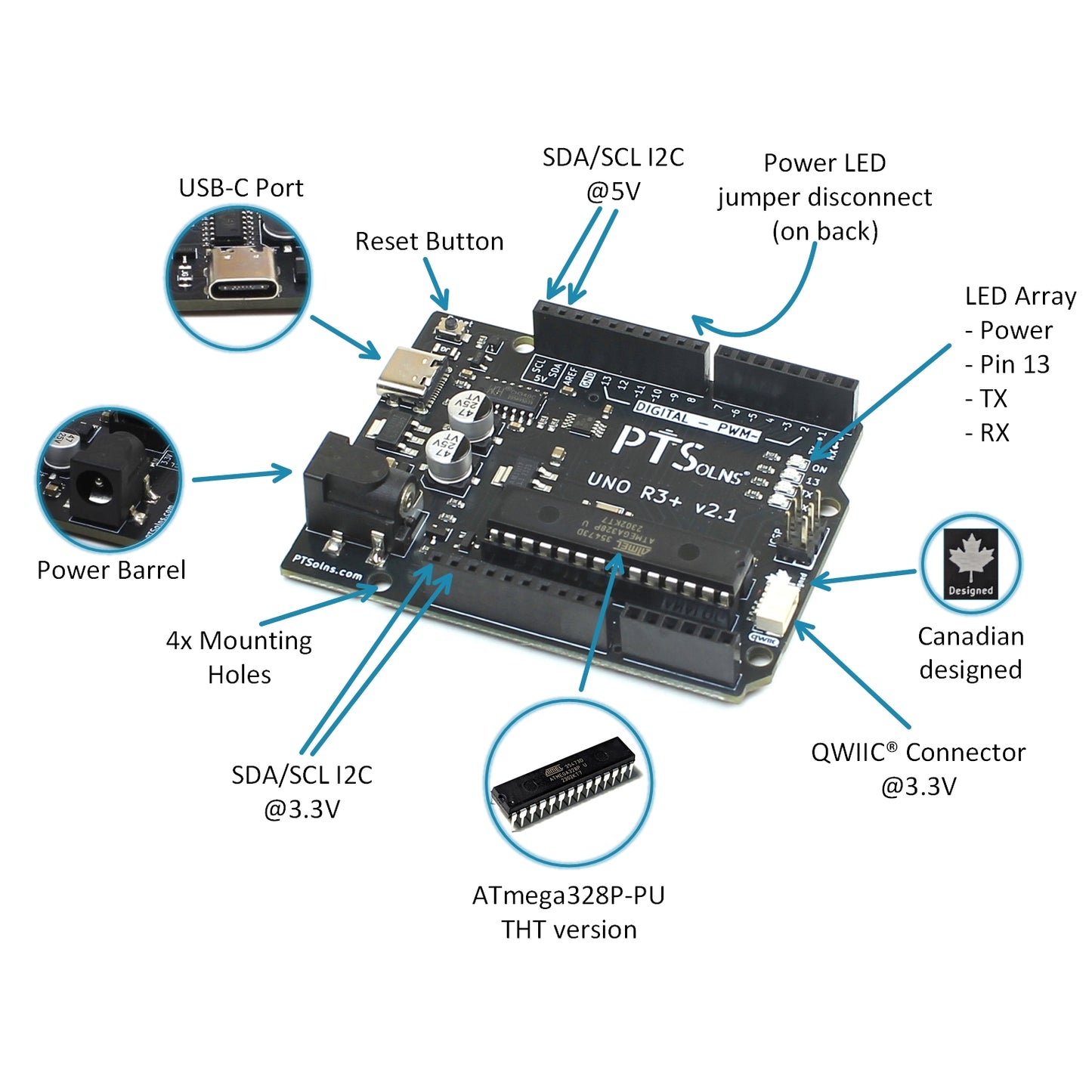

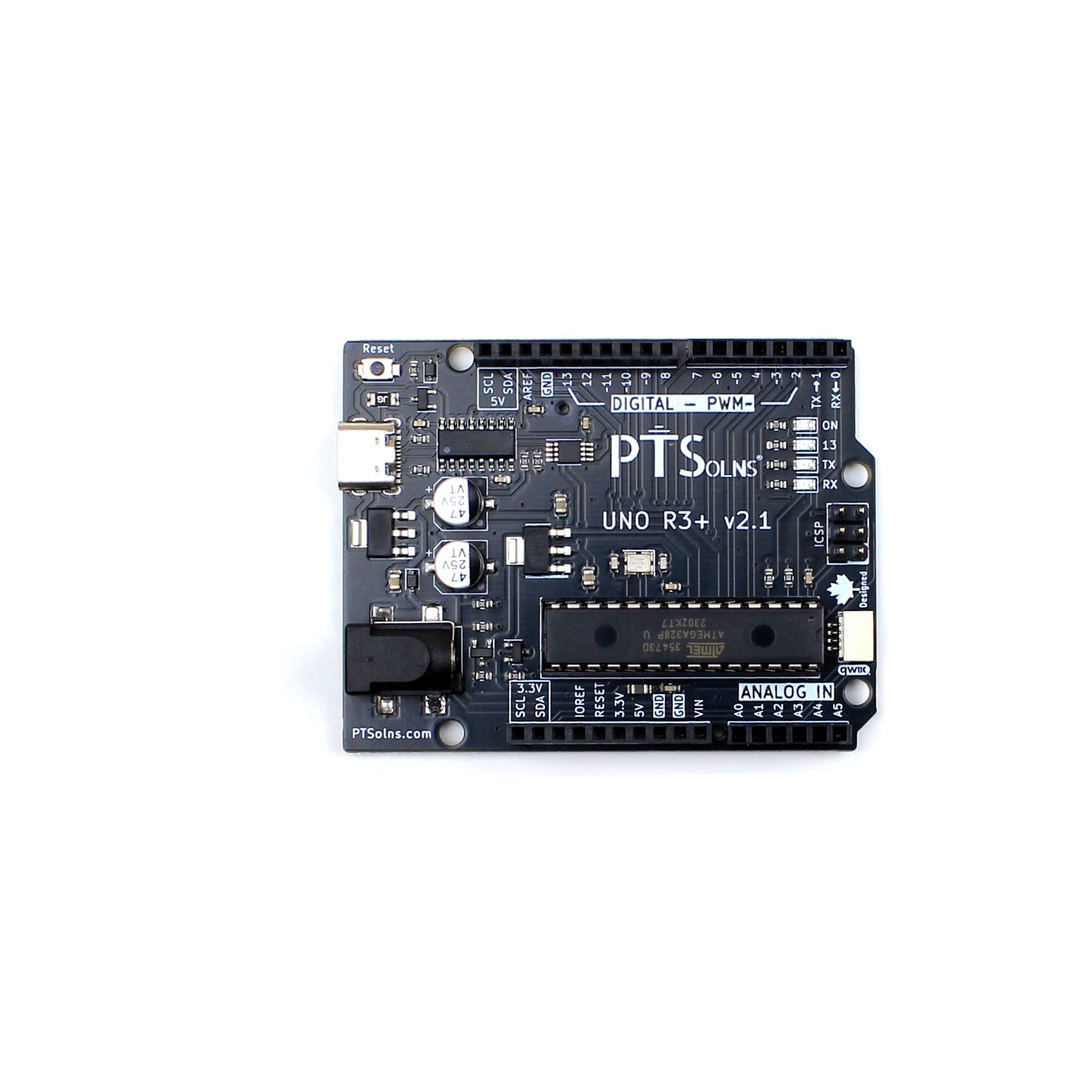
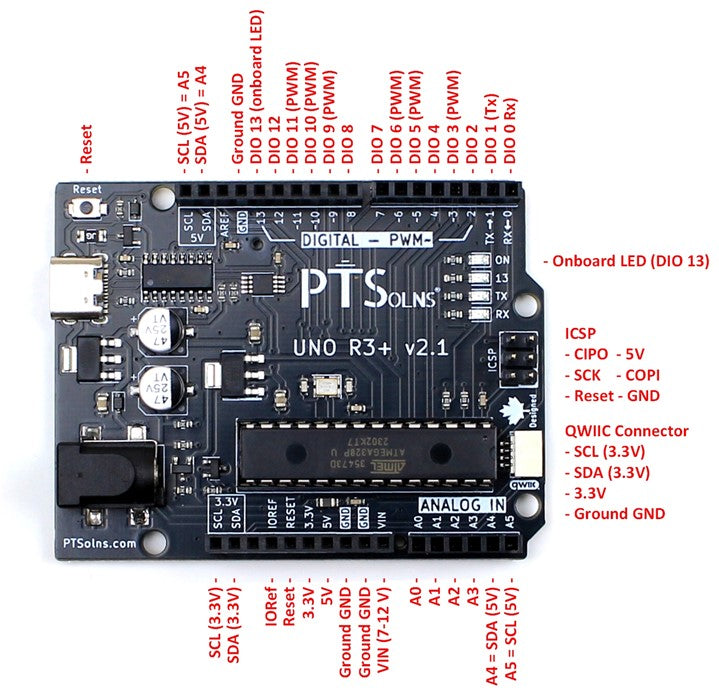

Product Description

The PTSolns Uno R3+ based on the ATmega328P, is a popular microcontroller development board with additional unique features. The Uno R3+ continues to be compatible with a range of shields, yet it has two extra female header pins. These pins are used to supply SDA and SCL that are shifted from the onboard logic level of 5 V down to 3.3 V. Along with the onboard QWIIC connector, this shifted 3.3 V I2C bus makes it convenient to connect many common sensors and modules that operate on 3.3 V logic No need for extra external components, all the logic level shifting between 5 V and 3.3 V on the I2C bus is done automatically onboard.
The Uno R3+ replaces the previous bulky port with a modern USB-C port. Meanwhile the standard power barrel jack remains onboard. The board has a new layout of components, such as for example, the grouping of the four LEDs (Power LED, Pin 13 controlled LED, TX and RX communication LEDs). Furthermore, the Uno R3+ allows for a larger current draw on the 3.3 V pin with a rated maximum of 0.8A. This lets the user manage their project’s power budget more easily by allowing a larger current draw.
This version of the Uno R3+ contains the ATmega328P as a 28-Pin through-hole component that can be removed from the board and used elsewhere, as in for example the popular entry-level project “Make Your own Uno”. The Uno R3+ comes with a pre-installed out-of-the-box ready set of tests. This gets simple projects started quickly and allows for testing the proper function of the board. A large active online community supports this microcontroller and its programming using the Arduino IDE software. Many tutorials, projects, schematics, and sketches can be easily found online in blogs, forums and the like.
This Plus version offers all of the features users come to learn and expect, and adds additional ones that make this board stand out.
All Uno R3+ boards are individually inspected and marked with a quality control sticker (either on the PCB, or on the packaging).
This product, along with all of the PTSolns products, comes with a detailed datasheet, and other supporting material. Please view our "PTSolns Documentation Repository" to access these documents.
The Uno R3+ is compatible with a range of shields, including the Proto-Shield, the NRF-Shield, the Interface-Shield.
Features of the Uno R3+ Microcontroller Development Board

The following are highlights of the Uno R3+ Microcontroller Development Board. For full details please see the datasheet which can be found in our "PTSolns Documentation Repository".
- USB-C Port.
- Reset Button.
- Pinout of I2C bus (SDA/SCL) at 5V logic.
- Power LED jumper disconnect on the back.
- LED array: Power, Pin 13, TX, RX.
- Canadian designed!
- QWIIC connect for I2C bus (SDA/SCL) at 3.3V logic.
- Genuine ATmega328P IC, through-hole (THT) version.
- Pinout of I2C bus (SDA/SCL) at 3.3V logic.
- Four mounting holes.
- Power barrel.
Endless Possible Applications

Add any Uno Shield to the fully stackable Uno R3+. In this example an RTC MicroSD Shield is stacked. The user can also add the Proto-Shield, the NRF-Shield, the Interface-Shield and so many more!
Check out our shields

The Uno R3+ microcontroller development board is part of a compatible family of products. The Uno Shield as shown here, the Proto-Shield, add lots of features to your projects. Simply stack & play. Check out our line of Uno Shields, including:
- Proto-Shield
- NRF-Shield
- Interface-Shield
- RTC MicroSD Shield
- LoRa Shield (coming soon)
- ... and more coming!
Pinout Diagram of the Uno R3+ Microcontroller Development Board

Ready-to-use out-of-the-box ... Fully assembled, bootloader burned, and "GetStarted" sketch uploaded!
The Uno R3+ microcontroller development board comes ready-to-use out-of-the-box. What does that mean exactly?
- Fully assembled: The Uno R3+ is fully assembled with male headers soldered in place. With the modern USB-C Port onboard, getting started is as easy as plugging it in.
- Experiment ready: The Uno R3+ has bootloader burned, and our custom "GetStarted" sketch has been uploaded.
Get tinkering right away with the five tests uploaded in our custom "GetStarted" sketch (NOTE below). These tests include:
- Test 1: Onboard LED (Pin 13) Blink Unique Pattern. Observe a blinking pattern on the onboard LED.
- Test 2: Onboard LED (Pin 13) Blink Reset Pattern. Observe a different short blinking pattern upon pressing RST.
- Test 3: I2C Scanner (Image with the circled "3" above). Connect a peripheral via I2C and automatically scan its address. View the results in Serial Monitor on baud 9600 (See NOTE below).
- Test 4: Pin 9 Fade (Image with the circled "2" above). Connect an external LED and a resistor from Pin 9 to ground and observe the classic "Fade" example.
- Test 5: Analog A0 Read. Connect a wire to the A0 Pin and observe the readout on the Serial Monitor on baud 9600 (See NOTE below).
These tests are explained in detail in the User Manual of the Uno R3+.
NOTE: Please ensure you have the CH340 driver installed (Only required once - Likely you already have it). Details on how to install this common driver can be found in the Datasheet for the Uno R3+.
Technical Specifications
| Input voltage on USB-C | 5 V |
| Input voltage on Vin Pin | 7-12 V |
| Current draw on a GPIO | 20 mA |
| Max current draw on all GPIOs | 200 mA (IF OPERATING in “Stable” CONDITIONS. See Datasheet for important details.) |
| Max current draw on 3.3 V pin | 800 mA (IF OPERATING in “Stable” CONDITIONS. See Datasheet for important details). |
| Max current draw on 5 V pin | 800 mA (IF OPERATING in “Stable” CONDITIONS. See Datasheet for important details). |
| Microcontroller | ATmega328P, AVR 8-bit CPU, Up to 20 MHz, Flash Memory: 32 KB, SRAM: 2 KB, EEPROM: 1 KB, Peripherals I/O Pins: 23, ADC Channels: 6 ,ADC Resolution: 10-bit, PWM Channels: 6, Timers: 3 (2x 8-bit, 1x 16-bit), USART: 1, SPI: 1, I2C: 1 |
| Length | 68.6 mm |
| Width | 53.3 mm |
| Weight | 24 g |
| Material | Lead free HASL-RoHS surface finish, FR-4 base |
| Mounting Holes | 4x each with 1.651 mm diameter, see mounting holes diagram for spacing. |
| USB-C NOTE | Please use a USB-C cable that can support data transfer. Not all USB-C cables support data transfer, and can only power a device but not program it. |
Other Names
- Uno R3+
- Uno R3 +
- Uno R3 Plus
- PTS-00194-101
- PTS-00194-201